Convert any song on your Mac
to Acapella & Instrumental
Supports Intel & Apple Silicon

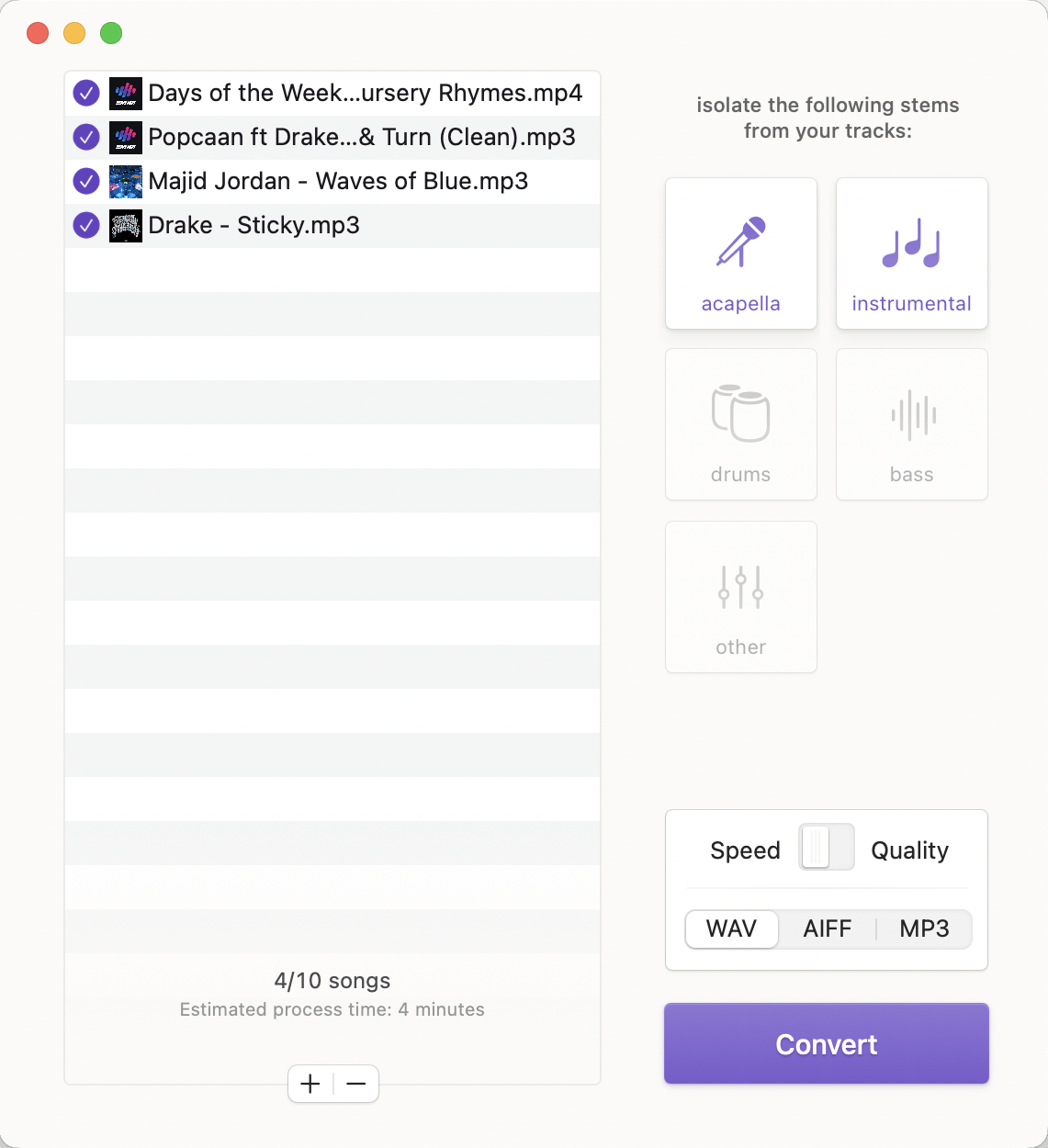
Supports macOS 10.13 High Sierra – 14.1 Sonoma
Make better edits and remixes
With support for macOS 10.13 High Sierra – macOS 14 Sonoma, Stemverter 3 has a brand new AI engine, new app interface, native 24-bit audio processing, AIFF output, and macOS finder integration.
And best of all, it’s a free upgrade for all existing Stemverter 2 users.
New features in Stemverter 3
Stemverter 3 has once again been rebuilt from the ground up, including a brand new processing engine as well as a completely overhauled app interface. These new features will streamline the conversion process and free up your time so you can work on your creative music projects.
New AI Engine
Utilizing the latest algorithms
yields the cleanest results
Speed vs Quality
Choose between 1x Pass (Fastest)
or 4x Pass (Highest Quality)
Individual Selection
Click on only the stems you want processed, or click on them all
24-bit Processing
All conversions are natively processed as 24-bit audio
AIFF Output
In addition to WAV and MP3, you can now convert files directly to AIFF
Right-Click Integration
Use the contextual menu in Finder to add files directly to the queue
Batch Conversion
Select up to 10 files at once to add to the queue for processing
In-App License Management
Monitor and remove additional computers using your license key
Dark Mode Support
Designed to work in both Light and Dark Mode
Metadata Cloning
ID3 tags are automatically copied from mp3 source files
Smart File Naming
Output files are renamed automatically
Unlimited Use
NO per-track or subscription fees
Extract stems from any song
Choose any combination of stems to isolate tracks in just a few clicks.
Acapella
Instrumental
Drums
Bass
Melody
Artificial Intelligence
Leverage the power of Demucs engine to isolate the audio frequencies in any song.
Machine Learning
Stem separation models trained using terabytes of audio data from a wide range of sources.
100% Local Processing
No uploading or downloading of files. All conversion takes place locally on your computer.
Lifetime License
No subscription, no processing fees. Activate Stemverter 3 for unlimited access on two personal computers.
Multitrack Stems in your favorite DAW
Layer and sample the isolated output files in your favorite audio editing suite to create extended edits, make mashups, produce remixes, and sample projects in ways that have never been possible until now.



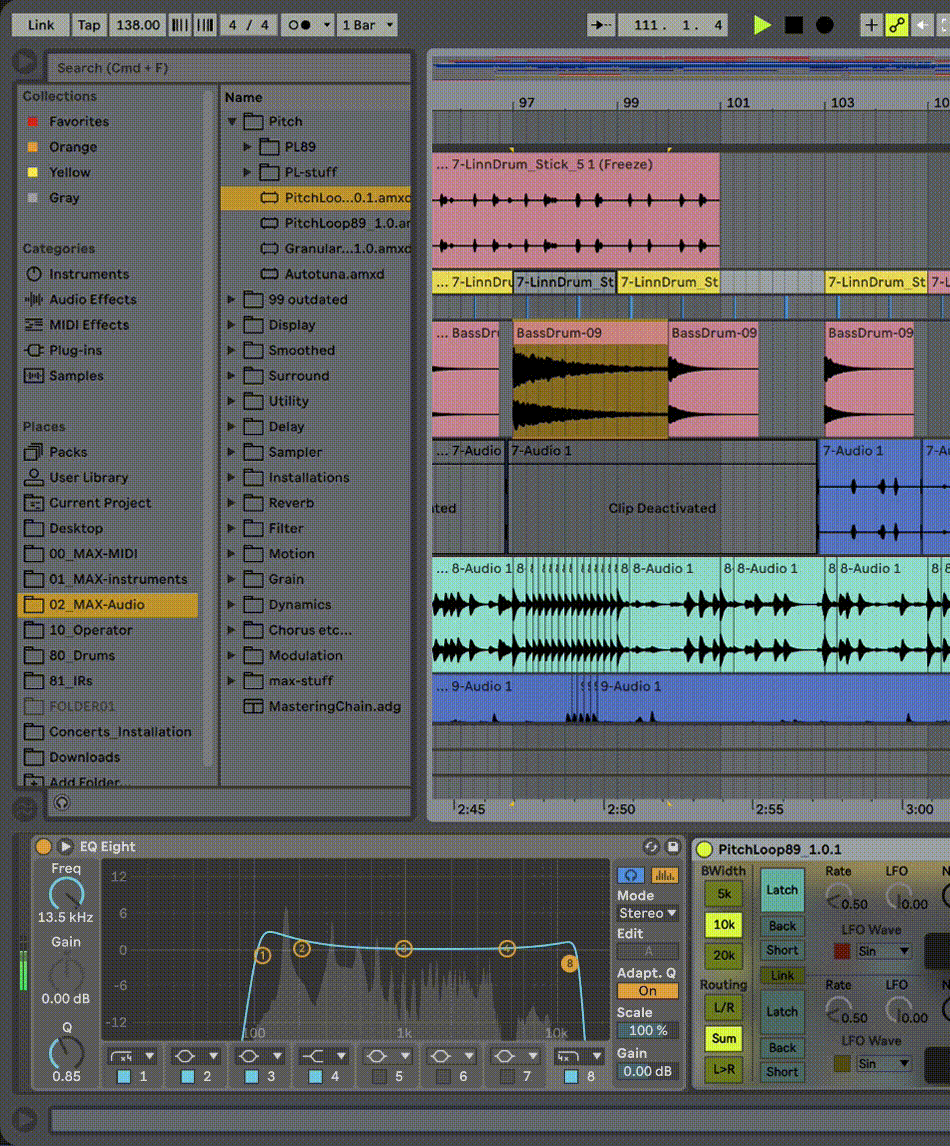
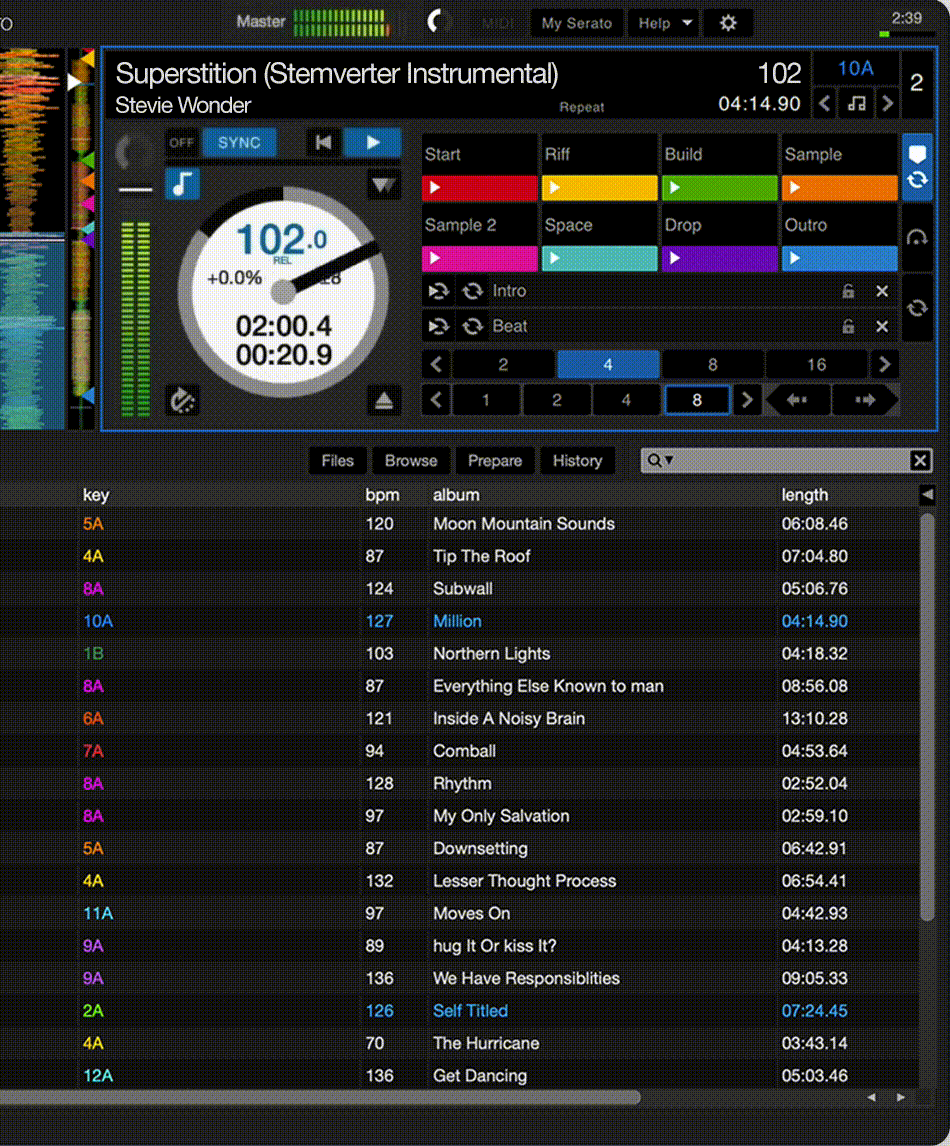
Isolated Stems for your DJ sets
Add creativity to your routines and live blends with isolated vocals. Stemverter 3’s direct-to-mp3 output feature saves space in your DJ library and allows for hardcoded mixing without using any extra processing power needed for on-the-fly conversion.


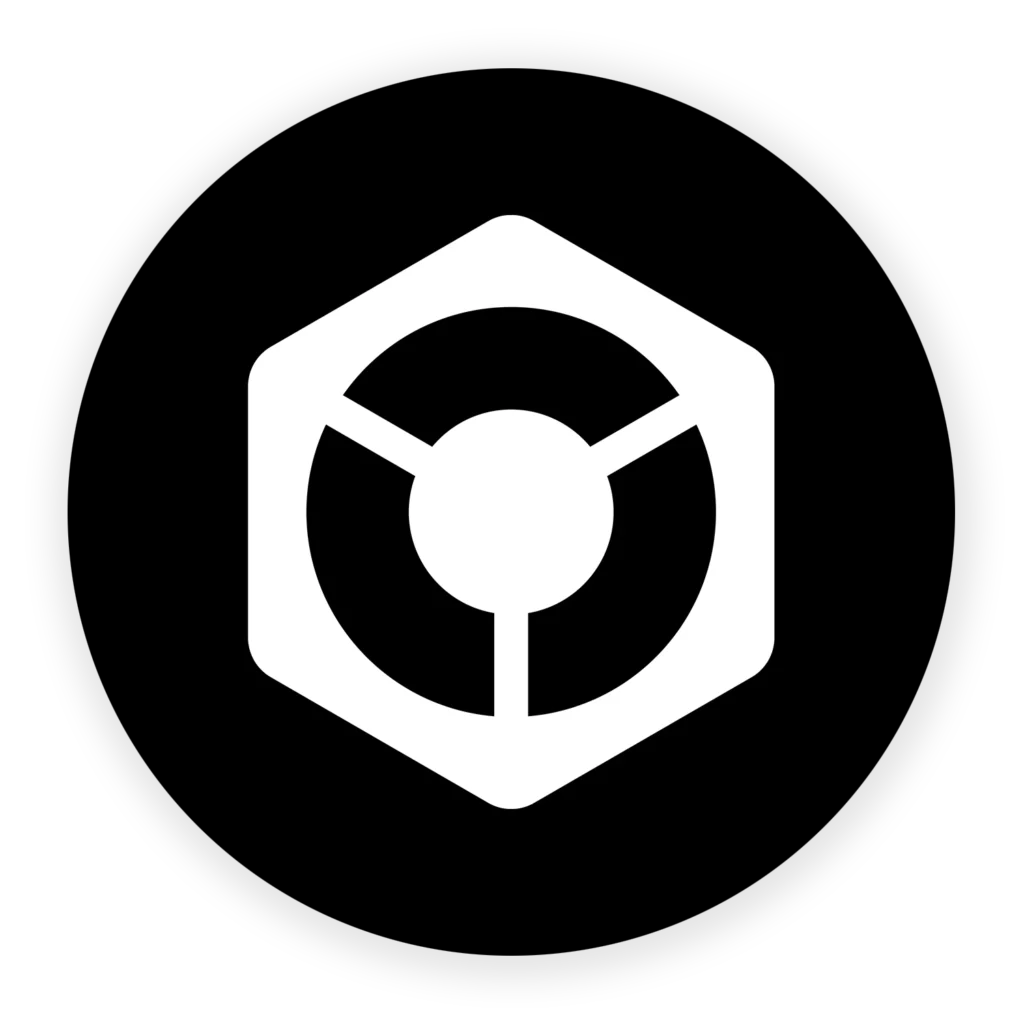
Stemverter 3 is a free upgrade for all users
Existing users can upgrade from Stemverter 2 for free
DJs and music producers
love using Stemverter 3
See what some of the best DJs and producers in the game have to say about Stemverter
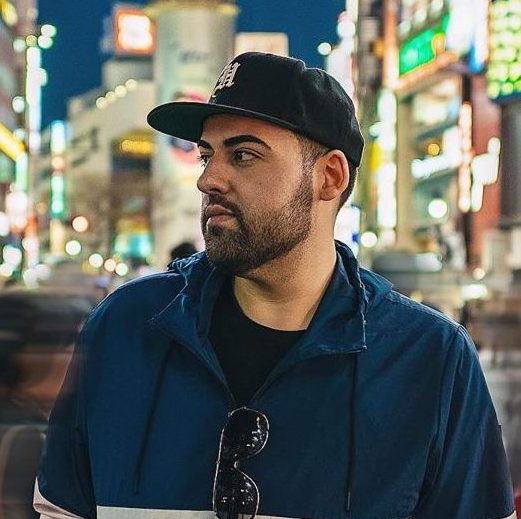





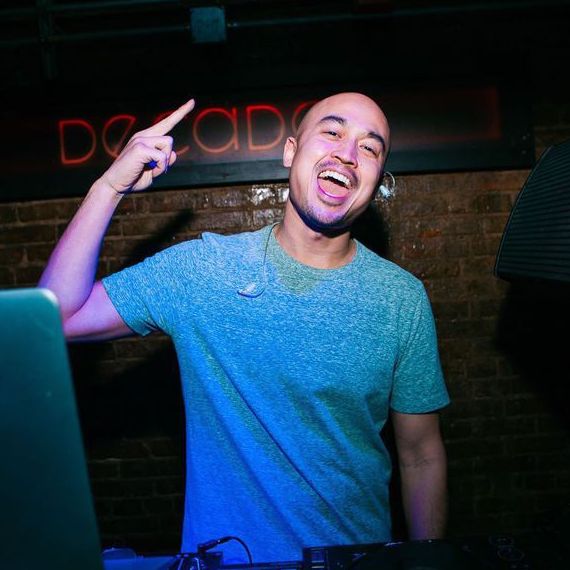


Stemverter 3 Pricing

Stemverter 3
Single license for two personal computers
$79.00
One time purchase
- Instant Download
- Lifetime Access
- Unlimited Conversions
- Brand New AI Engine
- Native 24-bit Audio
- Batch Processing
- AIFF / WAV / MP3 Output
- Metadata Cloning
- Finder Integration
- macOS 10.13 High Sierra - 13.1 Ventura
- Supports Macs with Intel Processors
- Optimized for Apple Silicon M1 & M2
- License for 2 Personal Computers



