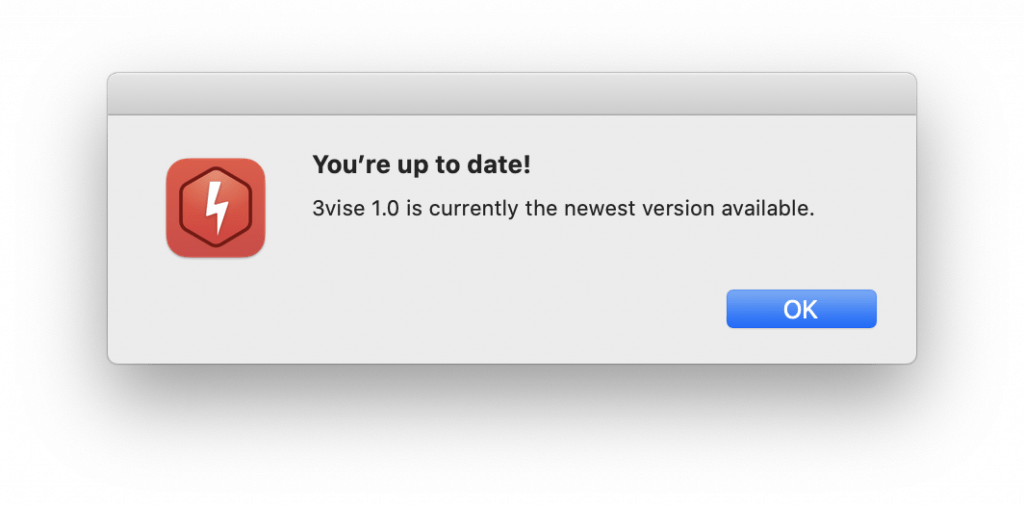Repair corrupt mp3 files in
your Serato library
in one click
Supports macOS 10.12 Sierra – 13.1 Ventura

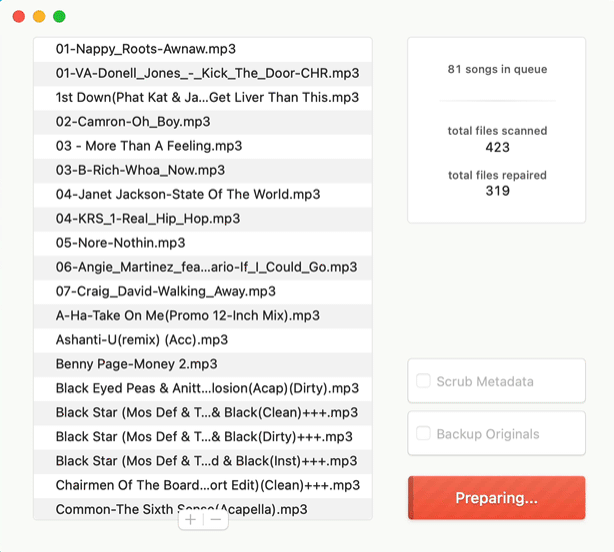
3vise has successfully repaired
corrupt mp3s in DJs libraries
New features in 3vise 2.0
4x Faster Processing
Code optimized with drastically improved speed
Right-Click Finder Integration
Use the contextual menu in Finder to add files to the repair queue
In-App License Management
Monitor and remove additional computers using your license key
New App Interface
Completely redesigned to display repair metrics and improve workflow
New Preferences Window
Updated layout to make settings easy to understand
Dark Mode Support
Designed to work with macOS Dark Mode
3vise was designed with DJs in mind
Batch Processing
Scan and Repair hundreds of files in each session
Scrub Metadata
Remove the metadata created by Serato in an optional process
Backup Originals
Preserve the original corrupted files for peace of mind
Custom Destination
Repair songs directly where they exist, as to not disturb the Serato Library and database
Drag & Drop
Easily add mp3 files directly from Finder, iTunes, Serato, or Traktor
Unlimited Use
Scan and repair endless mp3 files, with NO subscription or per-track fees

Repair your corrupt mp3 files in Serato, Rekordbox, Virtual DJ, and Traktor
3vise employs a command-line process called MP3val to repair the data surrounding the audio stream contained in the mp3 file.
New! 3vise is fully compatible with Apple Silicon.
How the repair process works
Step 1:
Identify your corrupt files
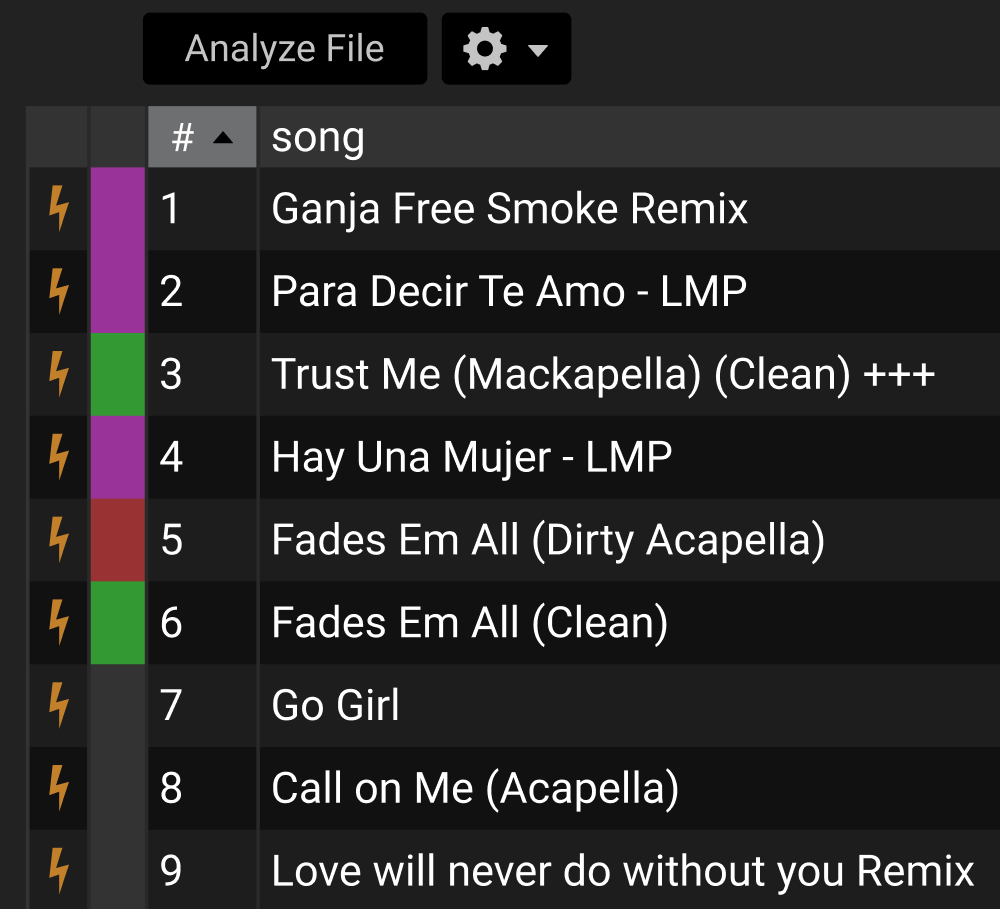
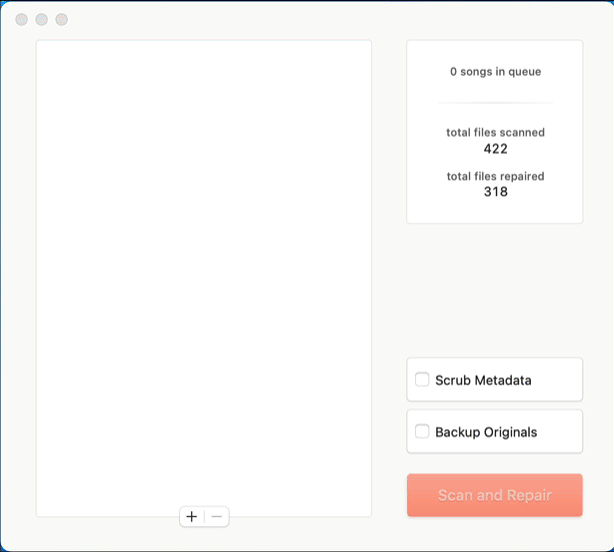
Step 2:
Run a Scan and Repair process
Step 3:
Analyze the corrupted
songs in Serato
Go back to your Serato crate and highlight the corrupted tracks, and drag them on to Analyze again. The mp3s that 3vise labeled as “Successfully Repaired” should no longer have the lightening bolt next to them! There will likely still be some files that continue to to be labeled as corrupt – this is normal!
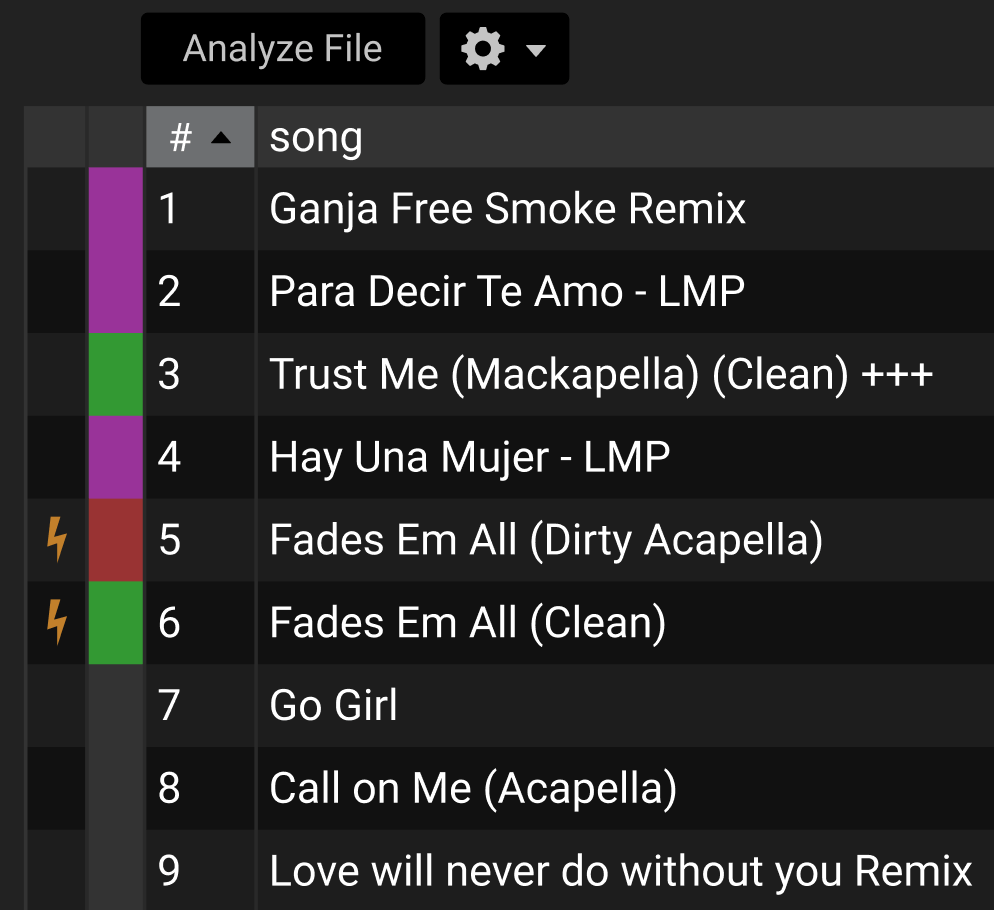

Step 4:
Enable 'Scrub Metadata'
and Repeat the Process
IMPORTANT: 3vise’s Scrub Metadata option removes ID3 tags that are stored inside the files. Serato can identify files as corrupt for a number of reasons, and sometimes it is related to mismatched ID3 data that Serato itself created. It is important to note that in the 3vise Settings page, you have the option of which data the Scrub process targets. When this switch is turned to Serato, it will remove Serato ID3 data. When the switch is turned to All, it will remove all ID3 data except for Title, Artist, Album, and Comment.Find out more about how exactly 3vise works.
Step 5:
Analyze Again and
Scrub "All" Metadata